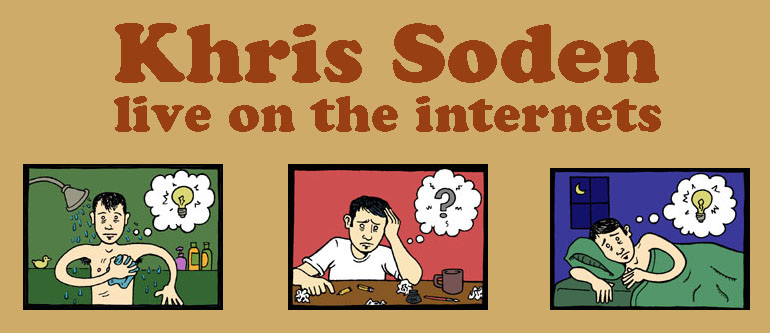
How to Build Your Own Sanborn Map Atlas
Originally posted on April 13th, 2007
Re-posted on July 6th, 2008
The first question is: are you familiar with the Sanborn Fire Insurance maps? If not, hit the link and learn. If you want the abridged version, they are maps created of cities and townships during a certain era that were used for fire insurance purposes. The second question is: why should you care? Well, unless you are interested in the history of your locality, you probably don't, but if you are, they are an invaluable resource in researching the expansion and development of your town. Want to know what your block looked like in 1901? If you can find a Sandborn Map of your block in 1901, it will not only tell you what buildings were there, but also what the nature of that building was, what the compositure of that building was, how tall it was, and where the windows were, amongst other details. These things are like the high school yearbook photos of cities.
Anyway, here's how to build your own Sanborn Map Atlas of your favorite town or city:
What You Will Need:
- An interest in history.
- A Multnomah County Library Card
- Adobe Acrobat, or Adobe Viewer and software that can combine Adobe PDF files.
- A certain level of patience.
You can access the maps from the Multnomah County Library's page. Once you are there, look for the list of options that say "Most Popular", and you will find that "Databases" is listed under that. Go to the Databases page, and you will find a smorgasboard of truly amazing websites that you can access from your home, provided that you have a Mult. Co. library card (on an unrelated note, try out The New York Times Historical for all you wanted to read in press about the last century and a half. It's fun to search.). Anyway, Jump to the "S" section, and you will find the Sanborn Maps link.
Assuming you have a valid library card, enter your card number and your pin number, and you will be brought to the main page of the Sandborn Maps that the library is licensed to feature. These are the California, Washington, and Oregon Maps. Choose your state. Next, choose your city. Finally, choose the time period you are interested in (by the way, if you've gotten this far, "June 1905" is the layout of the Lewis & Clark Centennial Exposition. Which is pretty awesome on its own).
Great, now you've got a view of many of the pages in the map. Clicking on each one opens a separate window featuring that page. It gives you options to zoom in on the page, and resize the image of the page. Handily, it also gives you a "Download Map" option at the top of the browser window. Hit that. Most computers will automatically bring that page up in Adobe Reader or Adobe Acrobat, depending on what you have (if you didn't pay for it, it is Adobe Reader). Once in either of the Adobe programs, you can choose to save the map. If you're only looking at a block that you're interested in, and are not interested in collecting the entire Sanborn Map volume, save the PDF to somewhere you will remember, and enjoy at your leisure. If you're looking to create an atlas of a certain year or volume, it's probably best to create a specific folder for the PDFs. If you want to create a full atlas, repeat the view, download, and save steps for every page of the volume in question. This can get a little tedious: Portland's 1908-1909 maps consist of five volumes, each of which are nearly 100 pages a piece. I suggest creating a folder per volume.
Once you have a volume together, use Adobe Acrobat's combine feature to combine them into one single PDF. If you don't have the professional version of Acrobat (i.e., Viewer), you won't be able to do this, but there apparently are a lot of freeware and shareware programs online that will enable you to do this. After doing this, you should have one PDF file of that volume that you can easily browse, enabling you to jump to whatever page you want easily, and allowing you to see the greatest amount of details about whatever locale sparks your interest.
I've got cheap and easy access to printing, so for the couple of volumes that I've compiled, I've printed each page out at standard letter size and have bound them together. The detail of the maps at 8.5" by 11" size isn't great, but it provides a handy resource when trying to refer to an area that might interest you. Of course, you can zoom in on the PDF versions in order to get the level of detail that you might be interested in.
On a final note, these maps are still owned under copyright laws by ProQuest CSA, which is why I have not posted links to my own collections. Making your own collection for personal use falls under the Fair Use clauses of copyright protection, but I wouldn't advise anyone posting their compilations. If this wasn't the case, I'd throw my own compilations up for download but that'd be breaking the rules. Anyway, I hope this information inspires you to look more into the past.